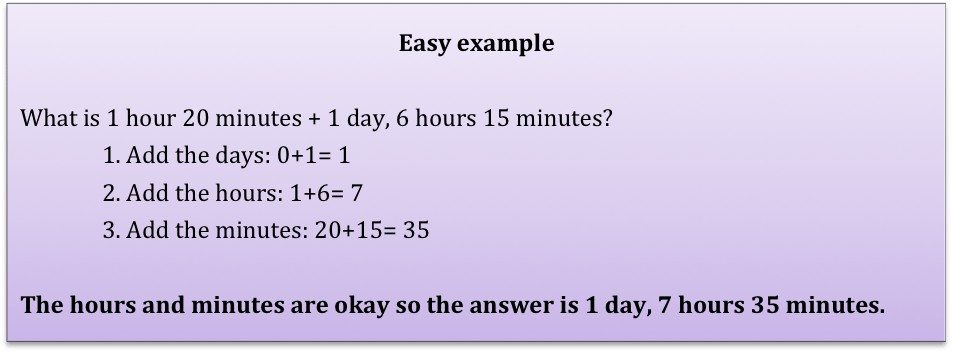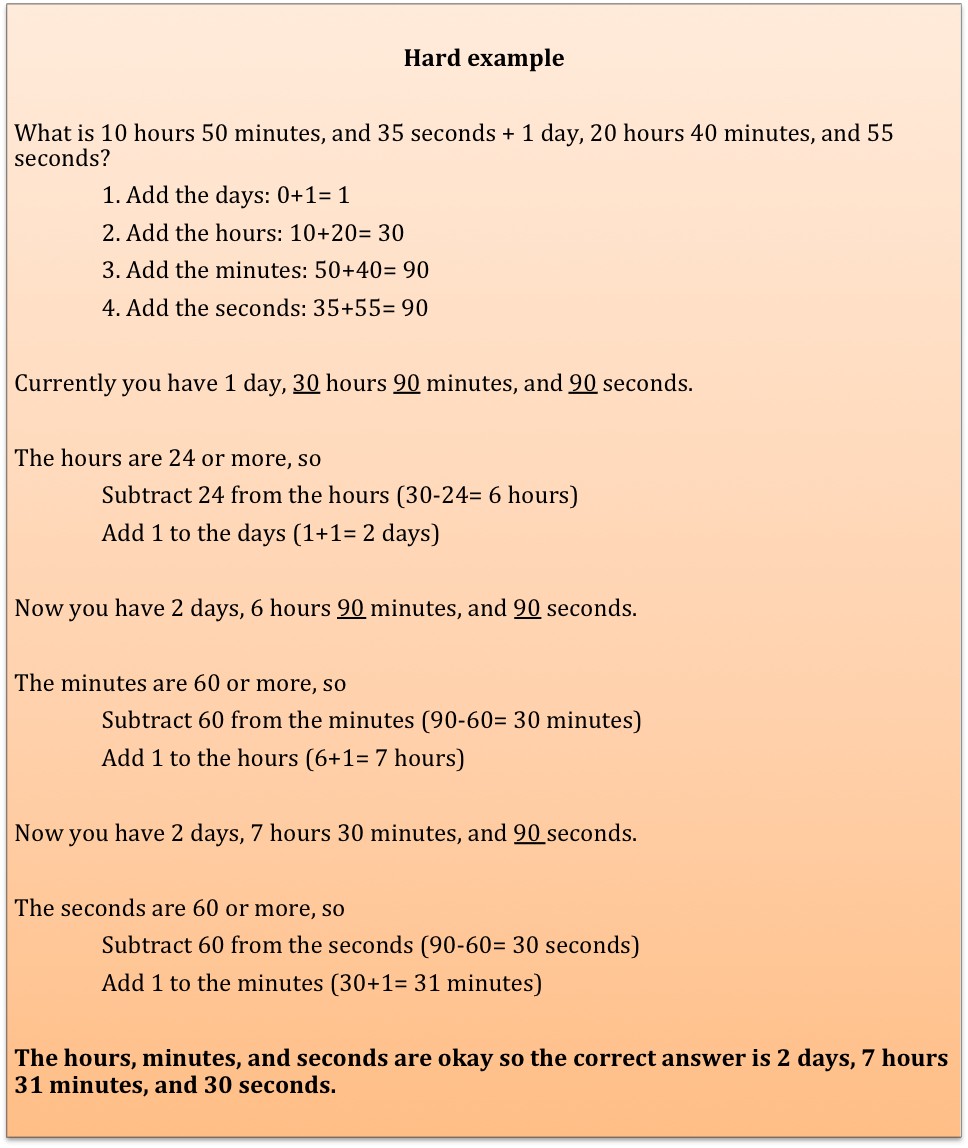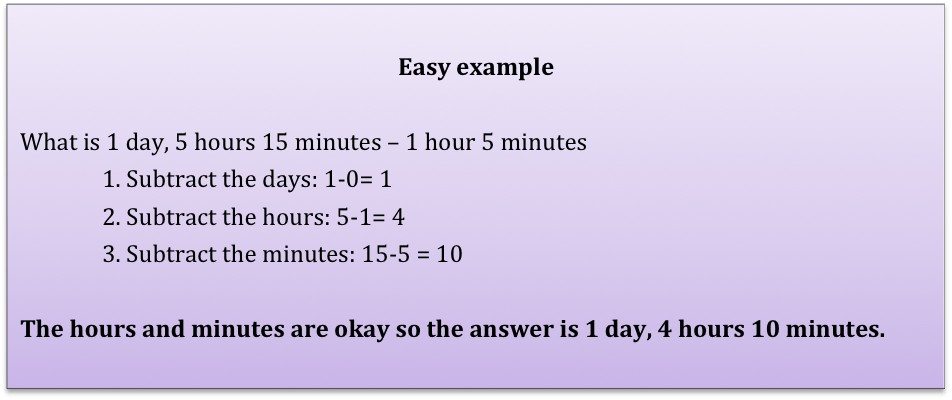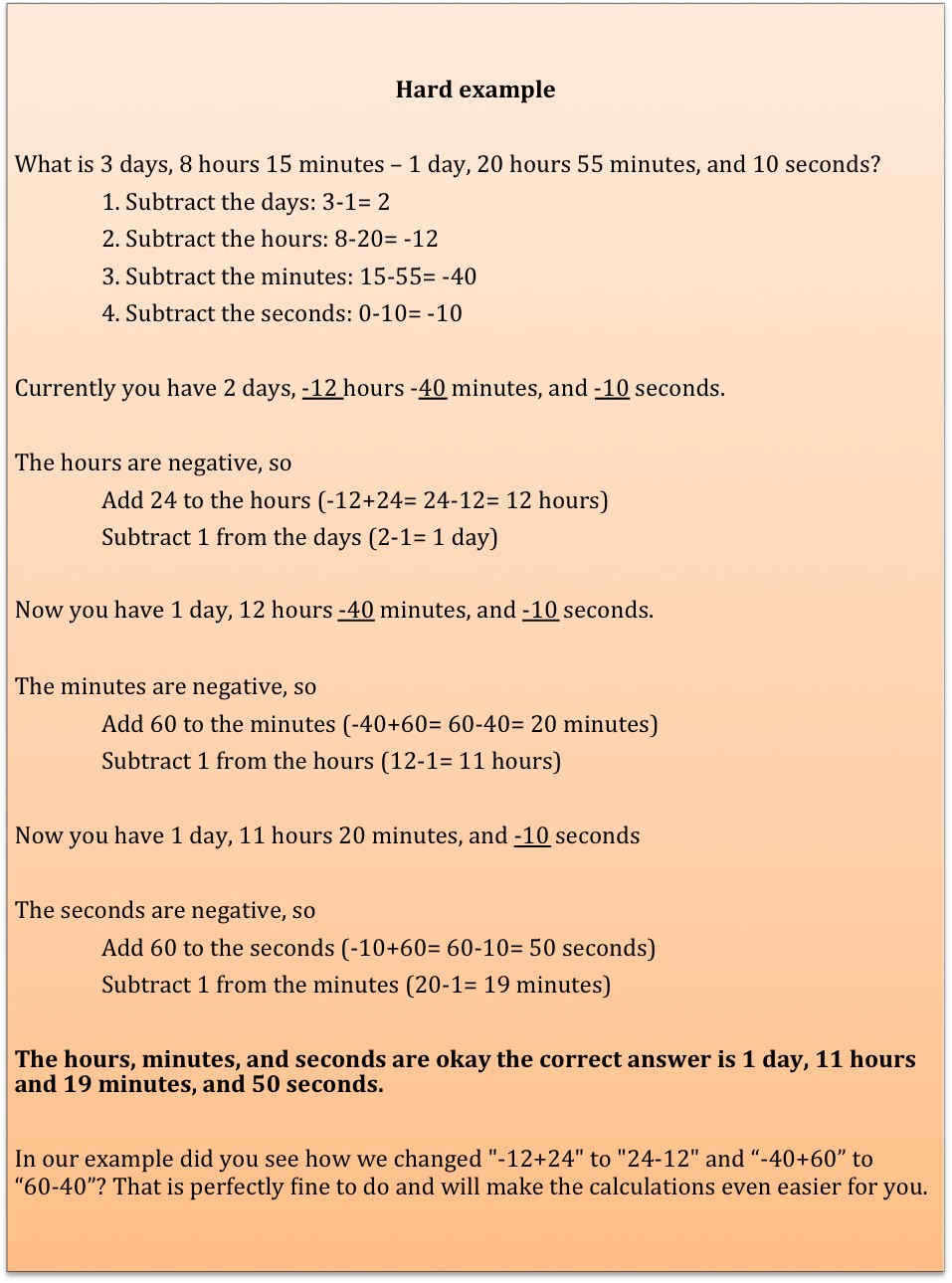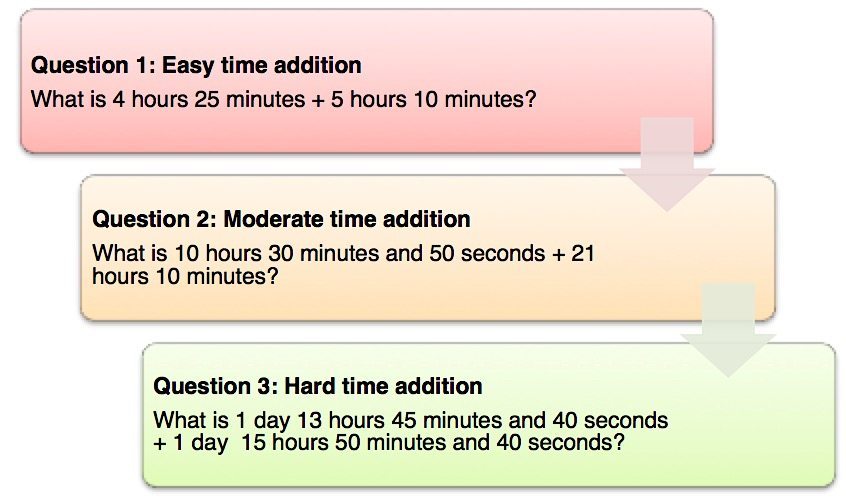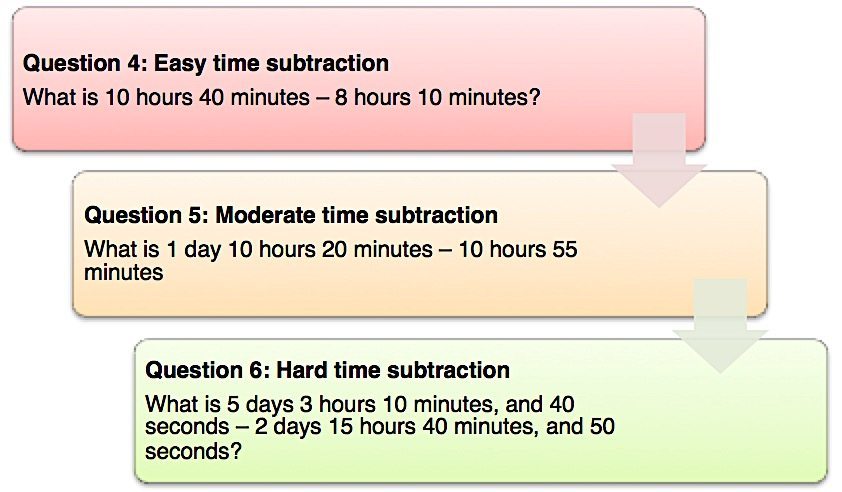- Questionnaire
- Save
FREQUENTLY ASKED QUESTIONS
What is this calculator for?
The time duration calculator can add or subtract days,hours, minutes, and seconds between two values. This can be helpful astimeis calculated in a variety of ways making calculations more difficult then simple numerical additions or subtractions. For instance, time is based on a number system that uses 60 as its base while days are measured in 24-hour periods.
Principles of adding time
When adding time all values of days, minutes, seconds and hours should be calculated separately, then adjusted based on the numerical system being used.
1. First add the days
2. Then add the hours
3. Finish by adding the minutes and seconds
4. Adjust the hours, minutes, and seconds according to the numerical base
• If the hours are more then 24, subtract 24 from the hours and add 1 to the days.
• If the minutes are 60 or more, subtract 60 from THE minutes and add 1 to the hours.
• If the seconds are more then 60, subtract 60 from the seconds and add 1 to the minutes.
Principles of subtracting time
When subtracting time, similar principles apply.
1. First subtract the days
2. Then subtract the hours
3. Finish by subtracting the minutes and seconds
4. Adjust the hours, minutes, and seconds according to the numerical base
• If the hours are negative, add 24 to the hours and subtract 1 from the days.
• If the minutes are negative, add 60 to the minutes and subtract 1 from the hours.
• If the seconds are negative, add 60 to the seconds and subtract 1 from the minutes.
Test yourself with these questions!
Try out these next time equations and check your work with the time duration calculator. Remember the steps listed above, and reference the examples if you get stuck.
Please remember to rate your experience with the time duration calculator and use the share feature to help others solve their time duration questions.
Using the time calculator
The time duration calculator is very easy to use as long as you can provide two time variables to either add or subtract.
Step 1.On the first line of the calculator includes the initial units of days, hours, minutes, and seconds. If a variable is not applicable, please set the field to zero.
Step 2.On the second line of the calculator using the drop-down feature, select (+) to add units of time or (–) if you want to subtract time units.
Step 3.Then proceed to the third line of the calculator where you may include the next variables of days, hours, minutes, and seconds, using zero when no value is present.
Step 4.Once this is done, click on “Calculate” to find out the sum of your equation.
The calculator does not have to be reset for new calculations, simply adjust the necessary fields and click “Calculate” when ready.